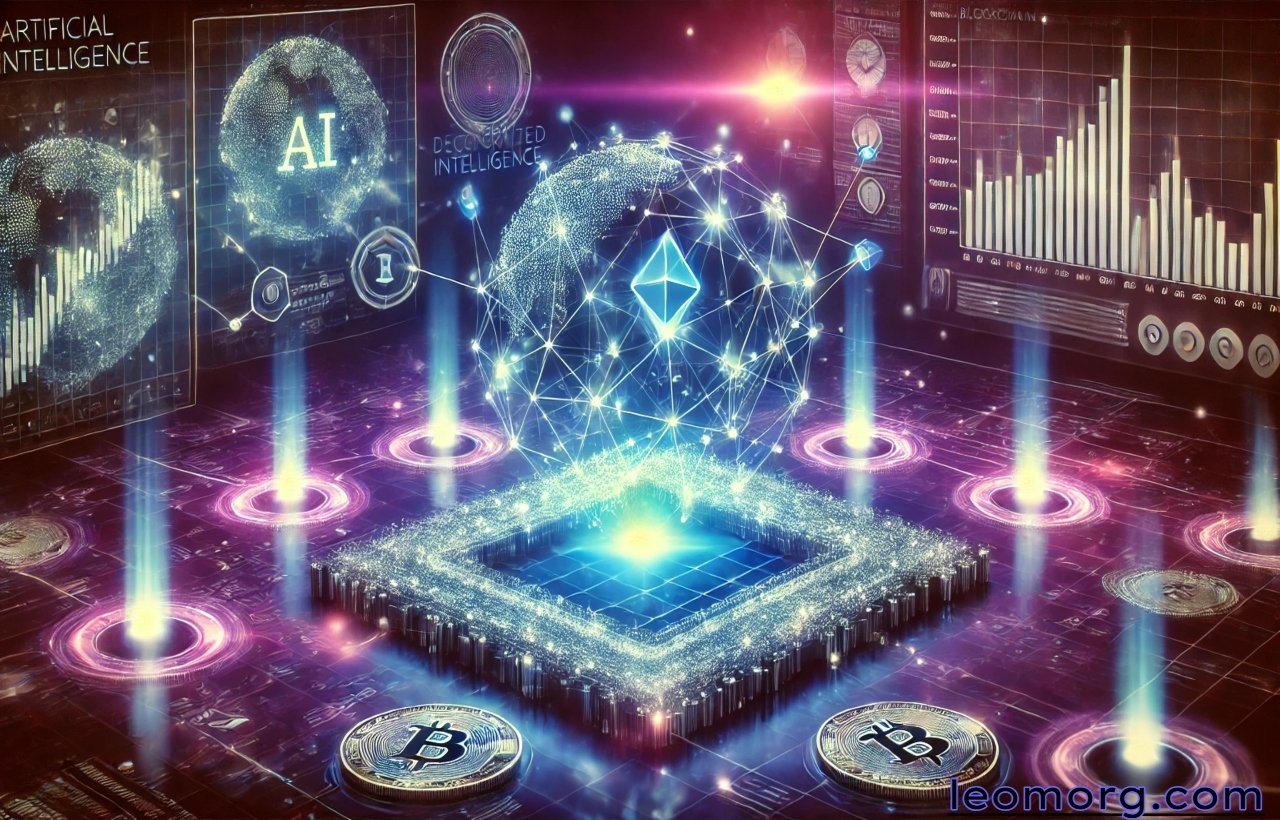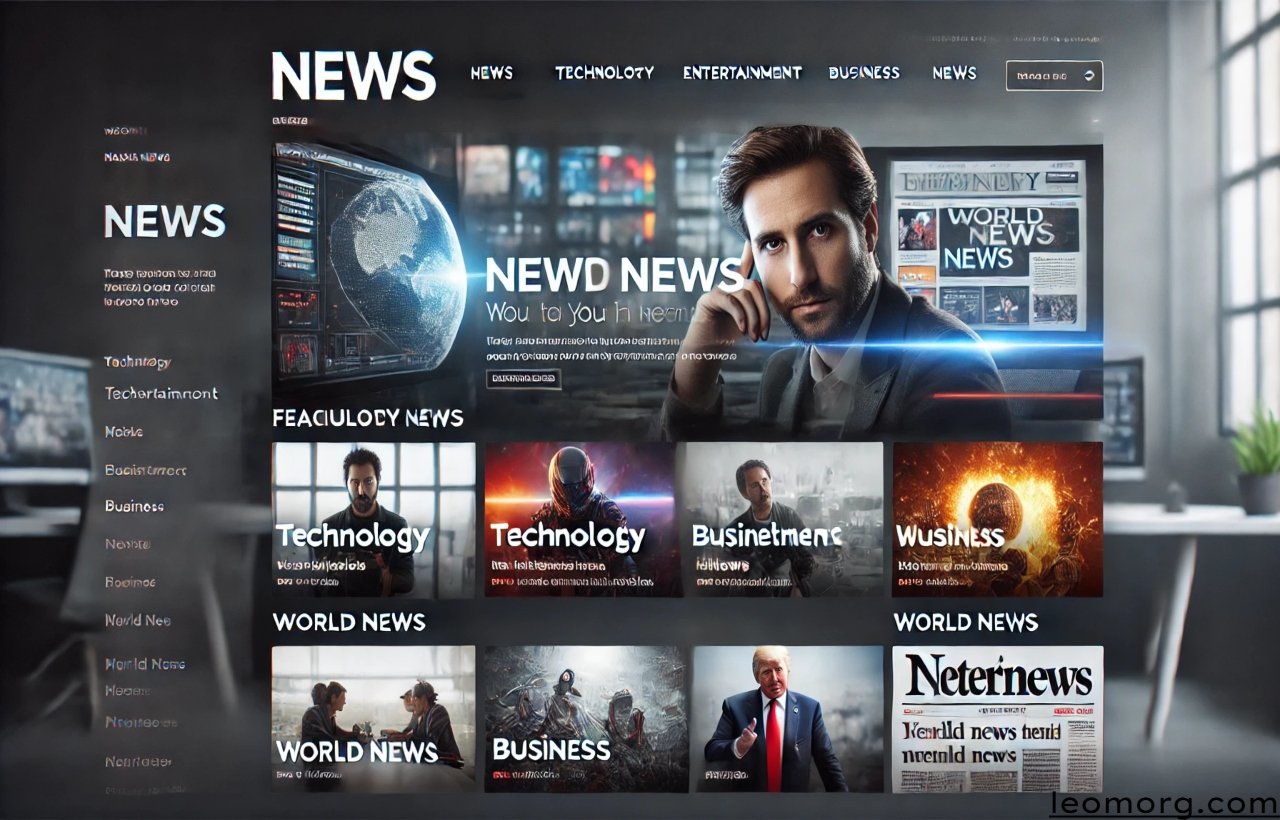The PS2 BIOS download is a critical tool for anyone looking to emulate PlayStation 2 games on their computer. BIOS files ensure smooth gameplay, accurate graphics, and seamless performance in PS2 emulators like PCSX2. However, understanding what a PS2 BIOS is, why it’s necessary, and how to download it safely is key to enhancing your gaming experience.
What Is a PS2 BIOS?
A BIOS (Basic Input/Output System) acts as the bridge between the PS2 hardware and its software. It ensures that the emulated console behaves like an authentic PlayStation 2. Without the BIOS, emulators cannot replicate the PS2’s environment, resulting in poor performance and compatibility issues.
Why Is a PS2 BIOS Download Necessary?
Downloading the PS2 BIOS is essential for unlocking the full potential of a PS2 emulator. Here’s why:
- Hardware Emulation Accuracy: Ensures the emulator mimics real hardware functionality.
- Enhanced Game Compatibility: Supports a broader range of games, minimizing glitches.
- Improved Performance: Offers smoother frame rates and better graphics rendering.
Is Downloading a PS2 BIOS Legal?
While emulators like PCSX2 are legal, downloading a PS2 BIOS from unauthorized sources is considered a legal gray area. The safest way to obtain a BIOS file is by dumping it from your PlayStation 2 console, ensuring compliance with copyright laws.
How to Obtain a PS2 BIOS Safely
There are two primary methods to get a PS2 BIOS:
1. Dumping the BIOS from Your PS2 Console
This is the most legitimate approach. Tools like BIOS Dumper allow you to extract the BIOS directly from your console. Follow these steps:
- Connect your PS2 console to a PC via USB.
- Use the BIOS Dumper software to extract the files.
- Save the BIOS files in a secure folder on your computer.
2. Downloading from Verified Sources
If you no longer own a PS2 console, some reputable websites provide BIOS files. Ensure these sites prioritize user security and avoid unauthorized content.
How to Use a PS2 BIOS with PCSX2
Once you have the BIOS file, integrating it with the PCSX2 emulator is straightforward:
- Download and install the PCSX2 emulator from its official website.
- Launch the emulator and navigate to the BIOS settings.
- Select the downloaded BIOS file and configure the settings.
- Test your setup by running a PS2 game.
Common Issues with PS2 BIOS Downloads
Users often face challenges when dealing with BIOS downloads. Here are the common problems and solutions:
- Corrupted Files: Ensure downloads are from trusted sites and use antivirus software.
- Incompatible BIOS: Match the BIOS region with the game region for optimal performance.
- Setup Errors: Double-check emulator configurations and refer to official guides.
Advantages of a Proper PS2 BIOS Setup
A well-configured BIOS can significantly enhance your gaming experience. Some benefits include:
- Improved Frame Rates: Eliminates lag during gameplay.
- Enhanced Graphics Quality: Ensures textures and effects are displayed accurately.
- Wider Game Library: Makes more titles compatible with the emulator.
Risks of Downloading PS2 BIOS Files Online
Downloading from unknown or unsecured websites can expose your device to risks such as:
- Malware and Viruses: Harmful files disguised as BIOS downloads.
- Legal Consequences: Unauthorized downloads may violate intellectual property laws.
- Inconsistent Performance: Faulty BIOS files can crash the emulator or games.
Best Practices for Safe PS2 BIOS Downloads
To ensure a safe and legal experience, follow these tips:
- Only download from trusted, well-reviewed websites.
- Use antivirus software to scan all downloads.
- Back up your BIOS files in case of accidental deletion.
Alternatives to Downloading PS2 BIOS Files
If downloading a BIOS feels risky, consider these alternatives:
- Purchase a Preconfigured Emulator Bundle: Some vendors sell legal emulation setups.
- Use Open-Source BIOS Alternatives: Projects like HLE BIOS mimic the PS2 environment without proprietary files.
How PS2 BIOS Influences Gaming Performance
The quality of your BIOS file directly impacts your gaming performance. Key factors include:
- Graphics Fidelity: Poor-quality BIOS can cause visual distortions.
- Game Speed: A good BIOS ensures optimal speed without stuttering.
- Controller Responsiveness: Accurate BIOS emulation enhances controller input lag.
Future of PS2 Emulation and BIOS Files
As emulation technology advances, the dependency on original BIOS files may decrease. Open-source alternatives and AI-driven emulation models are already emerging, making the process simpler and more accessible.
Conclusion
The PS2 BIOS download is an indispensable component for PlayStation 2 emulation. By understanding its role, ensuring safe acquisition methods, and optimizing its use with emulators like PCSX2, you can elevate your gaming experience to new heights. Always prioritize safety, legality, and performance to get the most out of your PS2 games.